Pix Wedding
Wedding
Birthday Photo Sharing
with QR Code
Generate a wedding QR in minutes and capture every moment. Guests just scan to add photos and videos straight into your shared album.
No credit card required
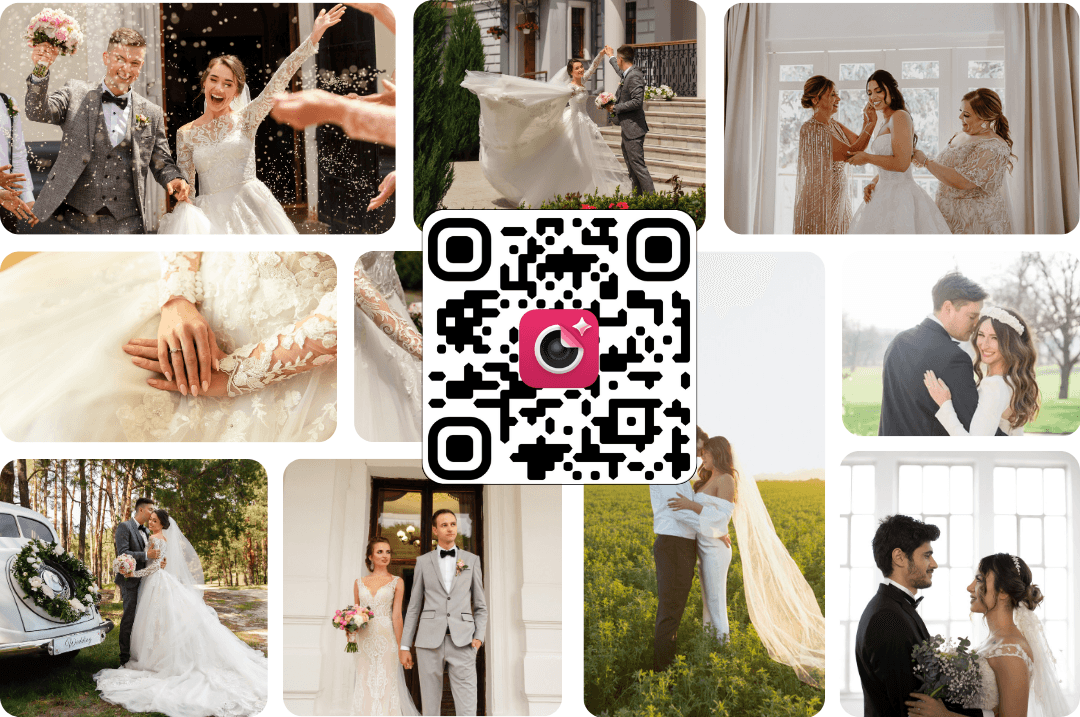
How does it work?
How to create a QR code for wedding pictures?

Sign In & Create an Event
Set up an album for your wedding and choose whether guests can view or download.

Share QR Code or Link
Share your upload link or display a QR code at your venue using our ready-to-print templates. Replace the QR with yours and print.
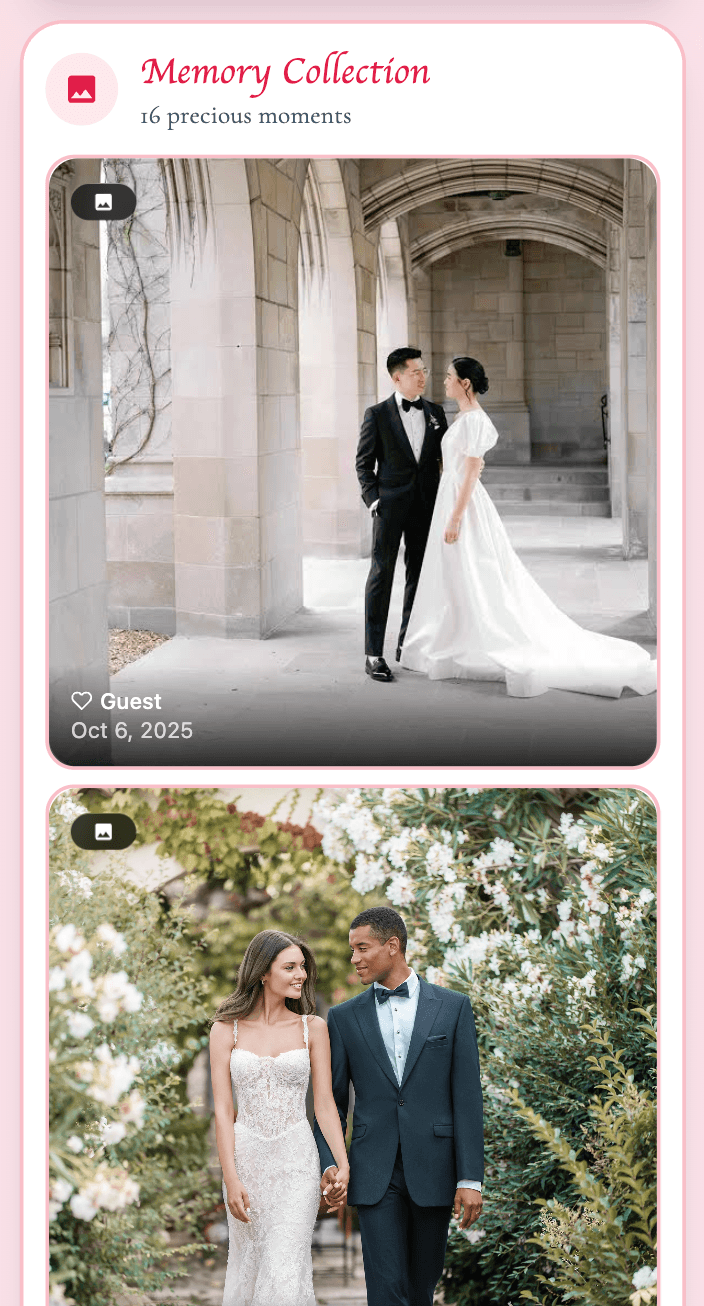
Enjoy Photos & Videos
Guests scan the QR to add photos and videos instantly. After the event, view and download everything in one place.
Photo Sharing forAny Event
Need a QR code for your special event? We've got you covered!
Ready to Print Canva QR Code Templates
These ready-to-print QR templates make collecting guest photos and videos simple and stylish. Customize the designs to match your event and use them at weddings, parties, baby showers, and more.

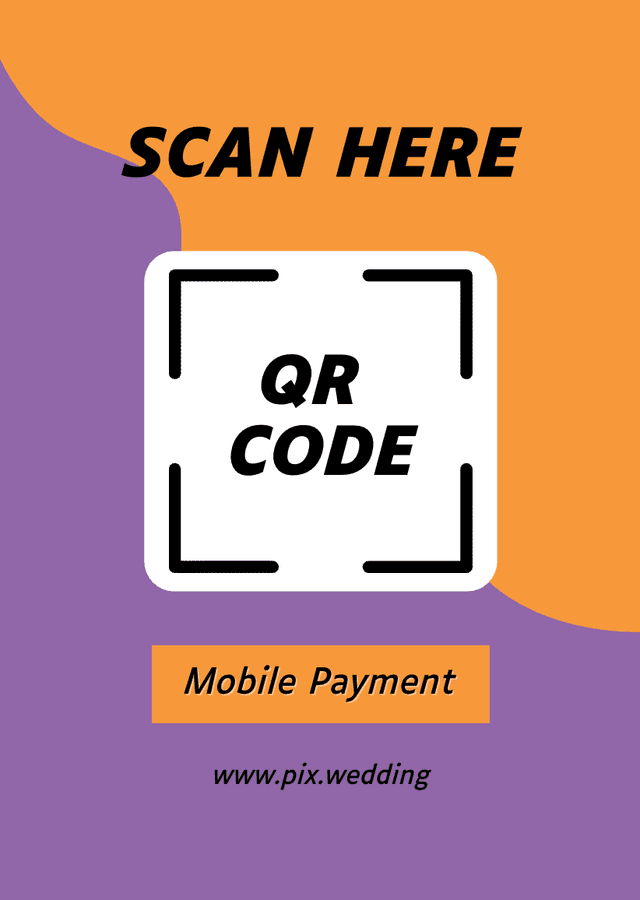
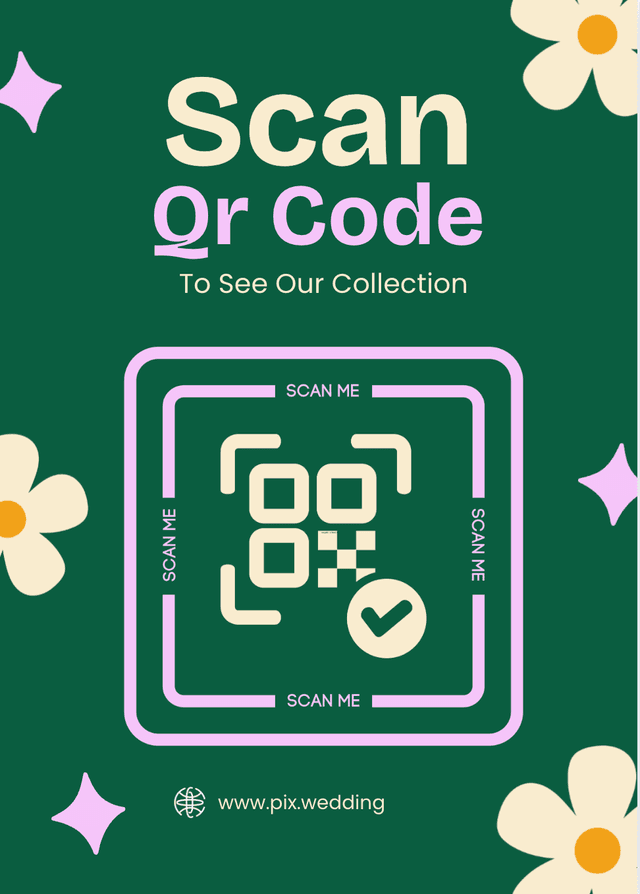
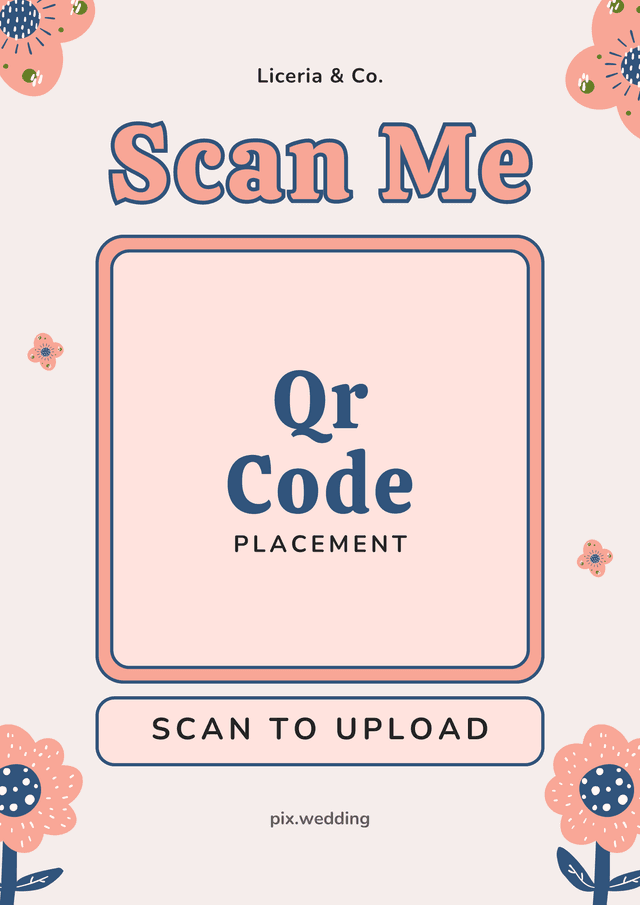
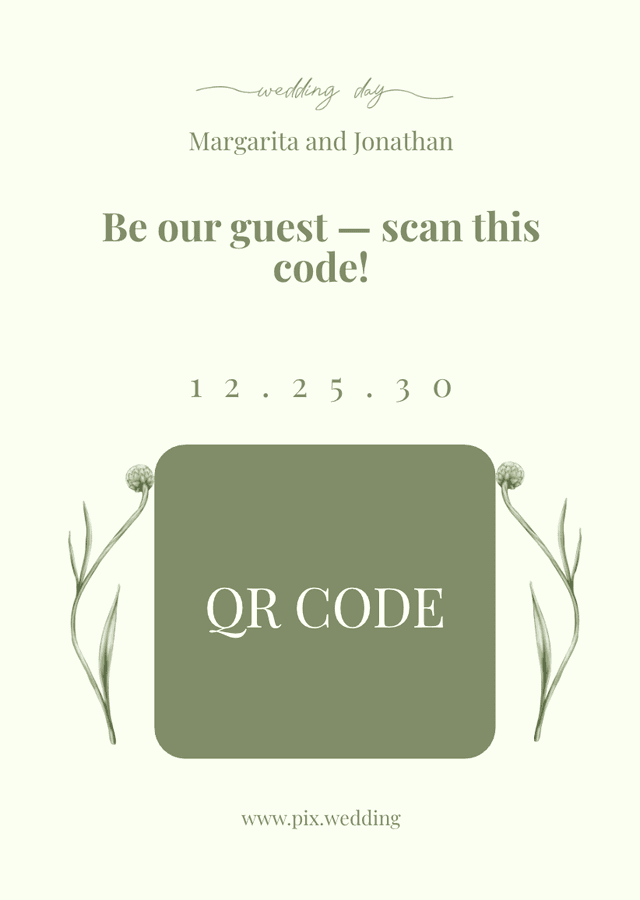

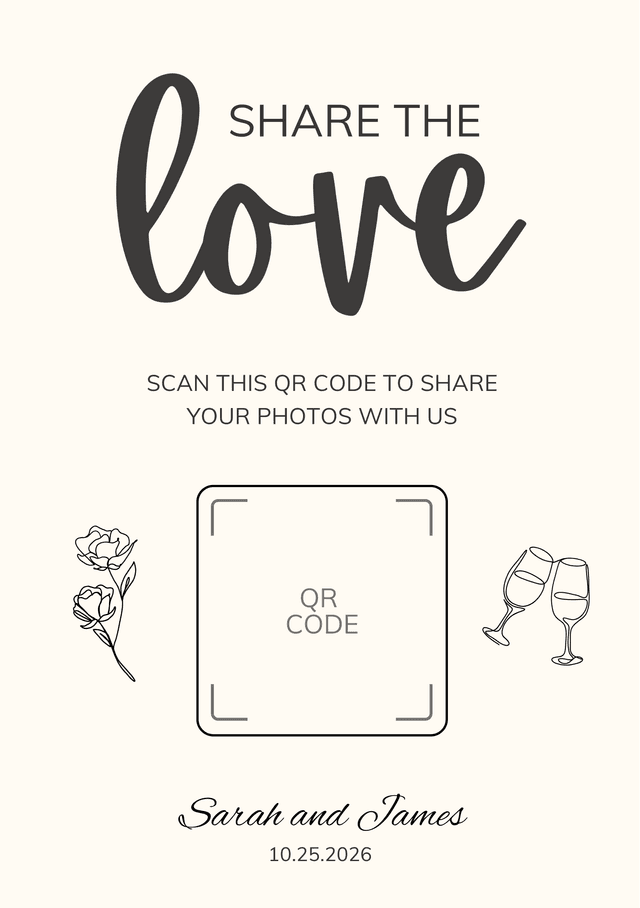

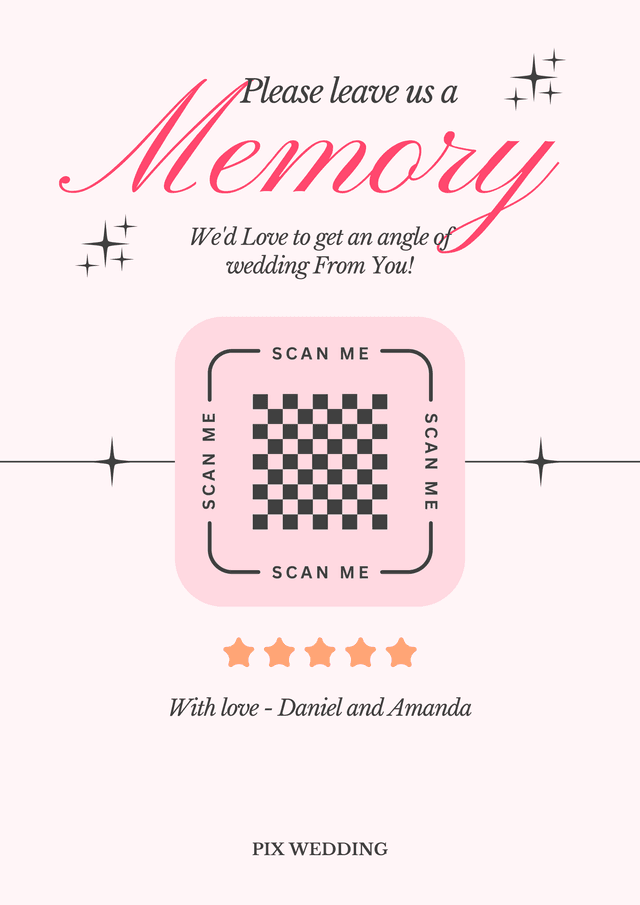

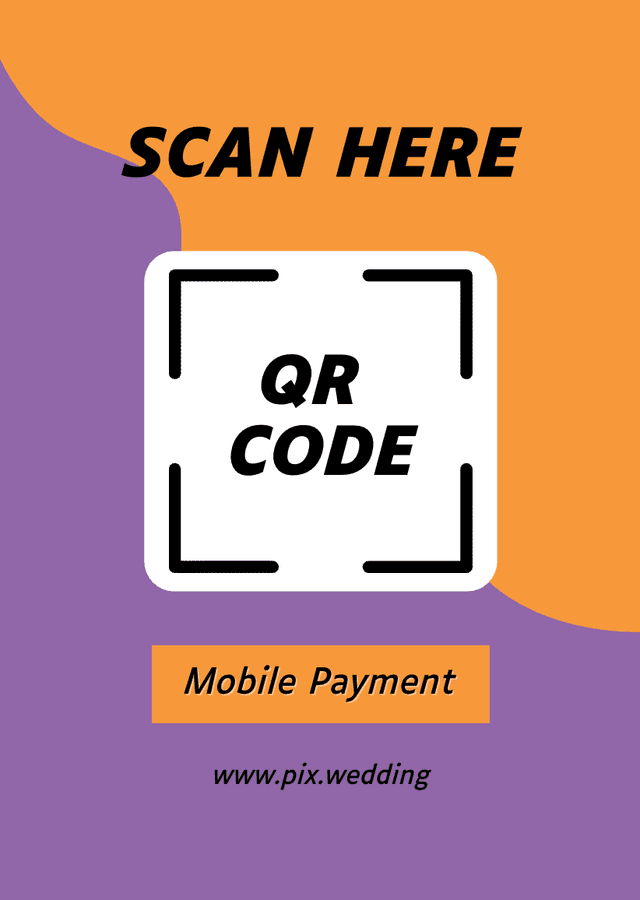
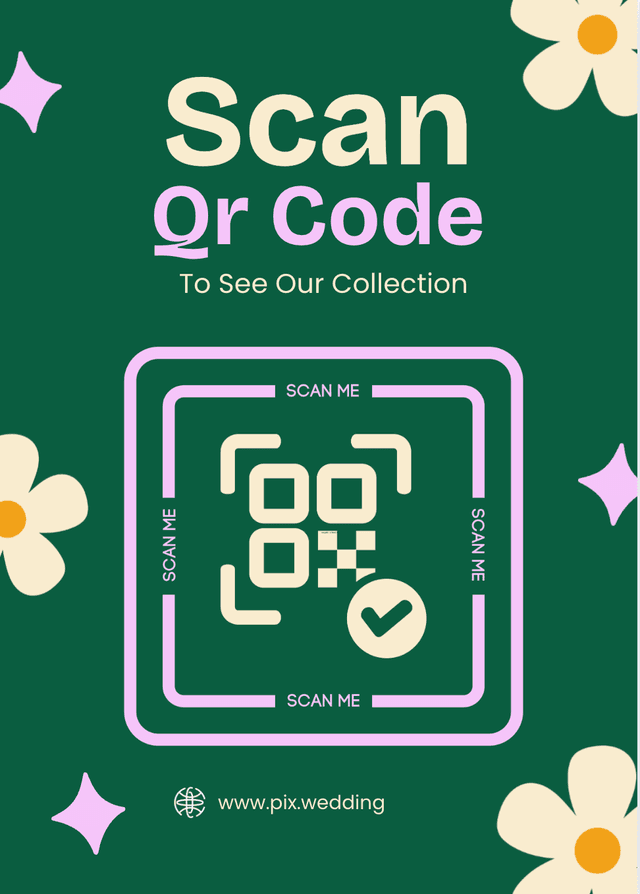
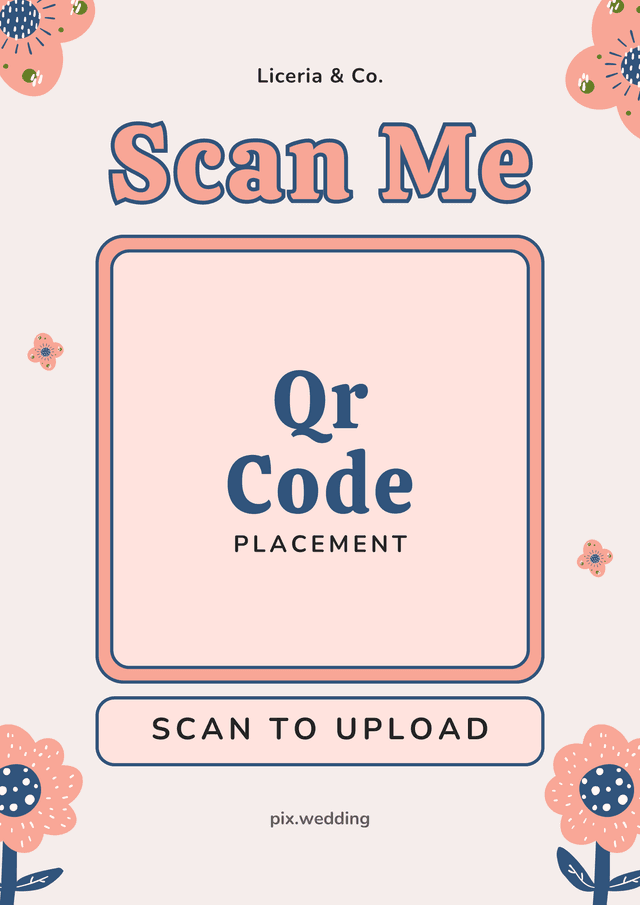
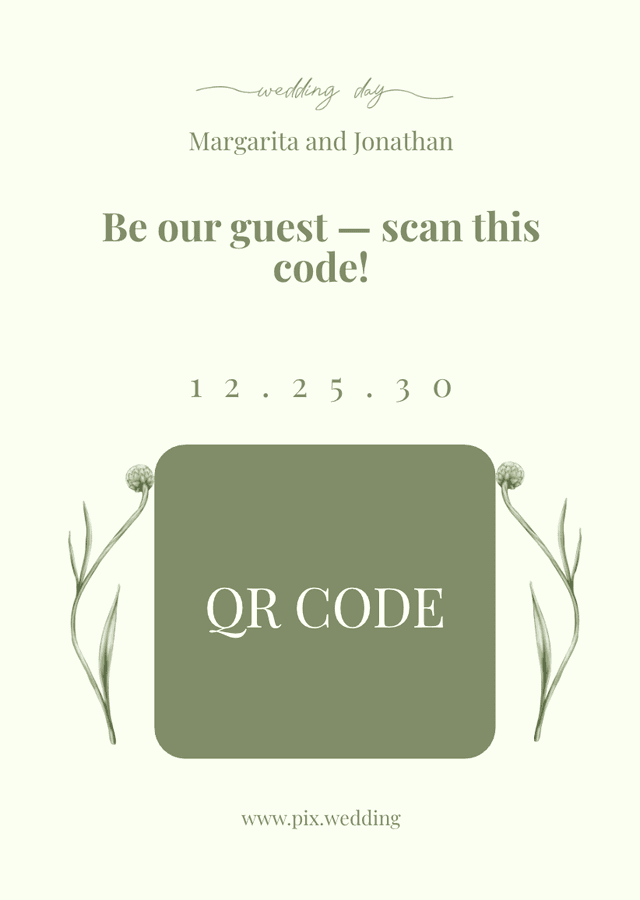

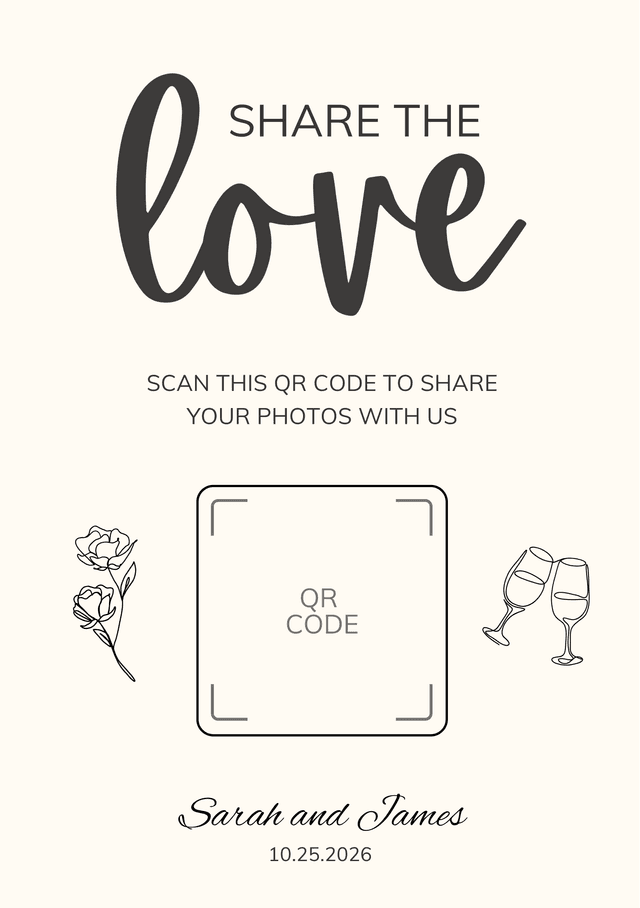

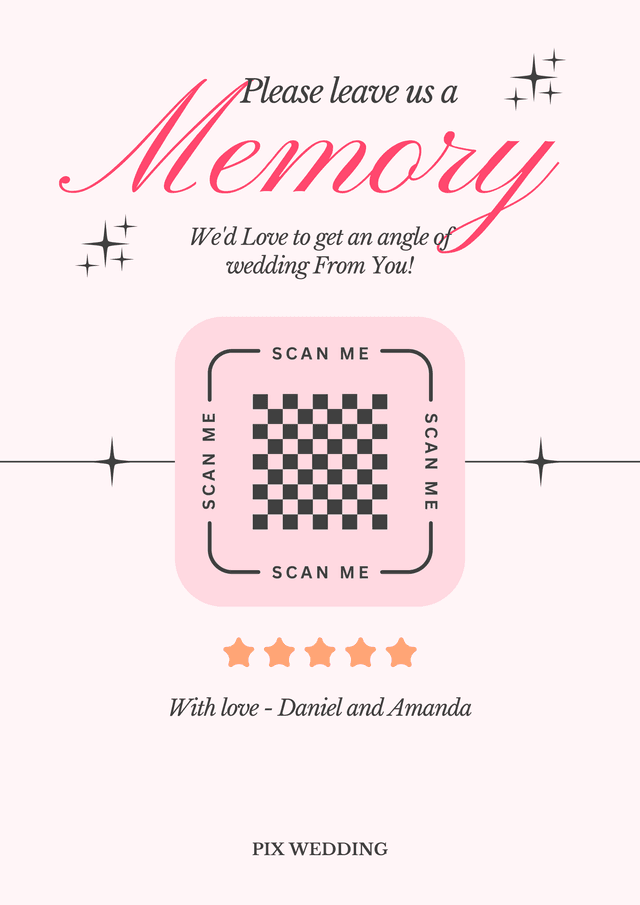
What Sets Pix Wedding Apart?
Private QR photo sharing made simple — no guest sign‑ups, no app, unlimited uploads, and original quality preserved.
What Our Customers Say
Don't just take our word for it - hear from our wonderful couples and event planners!
Nora Williams
Bride
Our guests loved how simple it was — scan the QR and upload. We ended up with hundreds of candid photos we would’ve missed otherwise, all in original quality.
Arjun Patel
Wedding Coordinator
No app downloads and no logins removed all friction. Guests contributed throughout the night, and the couple had everything organized by the next morning.
Lena Müller
Birthday Host
Setting it up took minutes. Friends scanned the code and shared photos instantly — I downloaded the full album in one click after the party.
Choose Your Plan
Basic
Premium
FAQ
Frequently Asked Questions
No. Guests scan the QR and upload right from their browser — no app download required.
Yes. If there’s internet access, you and your guests can use Pix Wedding anywhere.
Create an event in Pix Wedding and a QR code is generated automatically for your guests to upload.
Yes. As the event admin you can delete items after signing in. Guests can’t delete uploads.
Yes — or you can disable guest viewing. Toggle this anytime in your dashboard settings.
Yes. Log in, open your album, and click “Download All.”
12 months from each file’s upload date. You can see the date under Info.
Yes. Start a live slideshow with one click to display uploads in real time.
Pix Wedding is built for events: no guest logins, no complicated setup, and a dedicated QR for your occasion — fast and simple.
Yes. Your photos remain private. You decide whether guests can view/download. We don’t use or share your media.
You’re in control. If needed, disable guest viewing during the event and re‑enable after you review.
Try the free version first. If you don’t use Pix Wedding for your event, we offer refunds.
Report a bug or ask a question
Contact us by email at info@pix.wedding